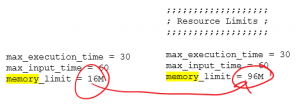Well it looks like I downloaded too many plugins to try with my site…. I kept getting an error that there was a memory violation and while I could see the site I could not login to the WordPress admin part of the site.
the solution:
you have to manually edit the file called php.ini which was above the directory for wordpress… ../wordpress for me it was public_html/php.ini
in that file you find part of the code that looks like this:
and change the number to something higher.
So far so good.
I read some websites that mentioned changing “wordpress/wp-settings.php”. This did NOT work for me. FYI.
I have not figured out how to test how much memory my site is using before the error comes up, but I think that there should be an easier way to get back to the admin section and be able to change settings. I imagine that some people would just abandon or install a brand new clean wordpress site. There must be a better way… ? Let me know if you know of one 😉