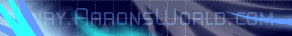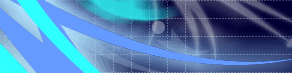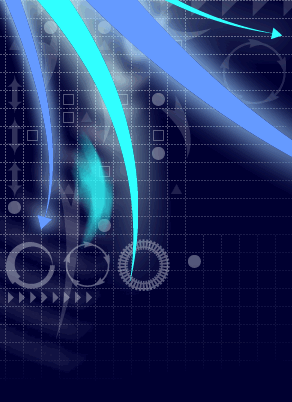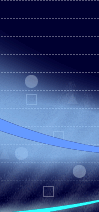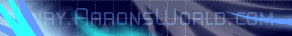Command
|
Windows/Linux
Keystroke(s)
|
Result
|
| Move left |
Left arrow |
Moves the viewer in the direction of the arrow. |
| Move right |
Right arrow |
Moves the viewer in the direction of the arrow. |
| Move up |
Up arrow |
Moves the viewer in the direction of the arrow. |
| Move down |
Down arrow |
Moves the viewer in the direction of the arrow. |
| Rotate clockwise |
Shift + left arrow |
Rotates the view clockwise. The earth spins counter-clockwise. |
| Rotate counter-clockwise |
Shift + right arrow |
Rotates the view counter-clockwise. |
| Show/hide Overview window |
CTRL + M |
Displays or closes overview window. |
| Tilt up |
Shift + left mouse button + drag down, Shift + down arrow |
Tilts the viewer toward "horizon" view. |
| Tilt down |
Shift + left mouse button + drag up, Shift + up arrow |
Tilts the viewer toward "top-down" view. |
| Look |
CTRL + left mouse button + drag |
Perspective points in another direction, as if you are turning your head up, down, left or right. |
| Zoom in |
Scroll wheel, + key, PgUp key |
Zooms the viewer in. Tip: to use the 'Page Up' key, make sure 'Num Lock' on your keyboard is off. |
| Zoom out |
Scroll wheel, - key (both keyboard and numpad), PgDn key |
Zooms the viewer out. Tip: to use the 'Page Down' key, make sure 'Num Lock' on your keyboard is off. |
| Zoom + automatic tilt |
Right mouse button + drag up or down |
Zooms the viewer in and automatically tilts your view as you approach ground level. |
| Stop current motion |
Spacebar |
When the viewer is in motion, stops movement |
| Reset view to "north - up" |
n |
Rotates view so that view is 'n'orth-up. |
| Reset tilt to "top-down" view |
u |
Resets angle to view scene in "top-down" or "'u'p" mode. |
| Reset tilt and compass view to default |
r |
'R'esets angle to view "top-down" and rotates to "north-up" view. Use this feature to orient the earth in the center of the viewer. |